The single-value envelope
When you are working with a single value in Hollywood FX (like Morph percent), the envelope editor will show that value over time and will let you edit the envelope by clicking and dragging in the envelope window.
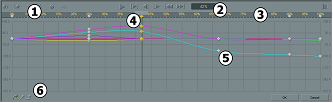
1) Next, Previous, Copy, Paste, Create and Delete keyframe buttons; 2) Percent or Timecode counter; 3) The ruler shows the Transition percent or duration if you have the Setup/Timecode set to NTSC, PAL etc; 4) Use the current time slider to move to a new frame in the FX. This works like the preview slider, but is more accurate; 5) The mark of a created keyframe; 6) Any key can have values curve through it, go straight, or jump from the previous key’s value.
When you click and drag in the Monitor panel, it will at the same time automatically adjust the current control. When you adjust the current control, that will affect the envelope window.