Adding a Hollywood transition


Multiple ways to select a Hollywood FX
Before adding a Hollywood FX transition, prepare two video sources on the A and B tracks of the timeline, so that there is some overlap between the two video clips.

Timeline prepared for Hollywood FX Transition
To add a transition to the timeline:
1. Click on the Edition.FX tab in the Project window, then double-click on the Plugin Transition FX folder, and the Pinnacle group.
2. Drag Hollywood FX from the Project window into the timeline, between the two video clips.
3. Double-click on the transition block or Right-click on the transition and choose the Edit… command from the popup menu.
The Hollywood FX dialog will appear, letting you choose a specific transition, and change options for your transition.
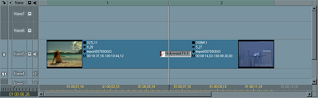
A Hollywood FX Transition in the timeline