Tutorial 4.5: Adding a keyframe
Let’s add one more keyframe to this envelope, so that the object becomes transparent more quickly. We will create this key in a different way.
To create the new keyframe:
1. Drag the dissolve slider until it is at the middle of the timeline.
2. Now drag the Dissolve slider in the Shapes & Dissolve panel over to 90%.
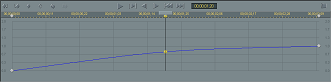
After creating the new keyframe
The new keyframe is created automatically when you change the value of Dissolve. This shows how the original value slider for Dissolve and the Envelope Editor are tied together. This feature makes it extremely easy to create keyframes for any value in Hollywood FX.
ð Back to Tutorial 4.4
ð Forward to Tutorial 4.6
ð Up to Tutorial 4